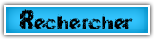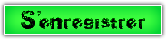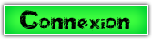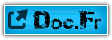Recherche utilisateur script LUA avec naza can bus+ teensy
Page 1 sur 1
 Recherche utilisateur script LUA avec naza can bus+ teensy
Recherche utilisateur script LUA avec naza can bus+ teensy
Bonsoir,
Je recherche des utilisateurs de la télémétrie avec un contrôleur de vol naza+gps et le décodage via teensy.
J'ai réalisé le montage du post : https://frskytaranis.forumactif.org/t1779-naza-canbus-frsky-s-port
Je recois bien des données sur une radio taranis X9D opentx 2.1.9, j'ai modifié un script lua :
L'affichage de la tension batterie ok, altitude GPS ok, nombre sat et fix ok. Par contre le cap GPS pas bon et surtout impossible d'obtenir la distance entre le drone et le point de départ.
Je n'arrive pas à lire les données brutes latitude et longitude du GPS. Est ce que quelqu'un utilise un script lua qui fonctionne pour afficher les données GPS ?
Milles merci
Je recherche des utilisateurs de la télémétrie avec un contrôleur de vol naza+gps et le décodage via teensy.
J'ai réalisé le montage du post : https://frskytaranis.forumactif.org/t1779-naza-canbus-frsky-s-port
Je recois bien des données sur une radio taranis X9D opentx 2.1.9, j'ai modifié un script lua :
- Code:
-- ######################################################
-- ## Script by Ollicious, bowdown@gmx.net ##
-- ## V 1.0, 2015/09/15 ##
-- ## Dynamic design via initial values and functions ##
-- ## Some of the Widgets and BMPs based on work by ##
-- ## Sockeye ##
-- ######################################################
-- #################### Definitions #####################
------------------------------------------------------------
-- Widget definition: --
-- The first line is commented and does the same as the --
-- multiple lines below --
-- Decide which format you prefer and then edit the array --
-- accordingly to how you want the widgets placed. --
-- --
-- Widgets in V1.0 --
-- Voltage: "battery", to be put in column alone --
-- RSSI: "rssi", to be put in column alone --
-- Consumption: "capacity", to be put in column alone --
-- Flightmode: "fm" --
-- GPS Status: "gps" --
-- Timer: "timer" --
-- Distance: "dist" --
-- Height: "height" --
-- Speed: "speed" --
-- Speed: "heading" --
-- Homepoint: "hp" --
-- Logging: "logging" --
-- --
-- If you add own widgets, you need to add en entry to --
-- function callWidget(name, xCoord, yCoord). --
-- --
------------------------------------------------------------
-- Examples:
-- Two single row columns, one three row columns, one single row column:
-- local widgetDefinition = {{"battery"},{"capacity"},{"dist", "height", "hp"},{"rssi"}}
-- Three Columns, single row:
-- local widgetDefinition = {{"battery"},{"capacity"},{"rssi"}}
-- Single Column, three rows:
-- local widgetDefinition = {{"fm", "gps","timer"}}
-- Single Column, single row:
-- local widgetDefinition = {{"battery"}}
local widgetDefinition = {{"battery"},{"fm", "gps","timer"},{"dist", "height", "speed"},{"hp","logging","heading"}}
-- local widgetDefinition = {}
-- widgetDefinition[1] = {"battery"}
-- widgetDefinition[2] = {"capacity"}
-- widgetDefinition[3] = {"rssi"}
-- widgetDefinition[4] = {"fm", "gps","timer"}
-- widgetDefinition[5] = {"dist", "height", "home"}
-- Edit to set the width of single widget columns
local xOffsetSingle = 35
-- Leave as is!
local displayWidth = 212
local displayHeight = 64
local xOffset
local xOffsetMulti
local numSingleCols
local numMultiCols
local myNumSat
local myQualSat
local gpsCurrentLocation
local gpsId
local gpsLatLon
-- ################### Functions ########################
--------------
-- Rounding --
--------------
local function rnd(v,d)
if d then
return math.floor((v*10^d)+0.5)/(10^d)
else
return math.floor(v+0.5)
end
end
------------------
-- Telemetry ID --
------------------
local function getTelemetryId(name)
field = getFieldInfo(name)
if field then
return field.id
else
return -1
end
end
---------------
-- Get Value --
---------------
local function getValueOrDefault(value)
local tmp = getValue(value)
if tmp == nil then
return 0
end
return tmp
end
-- #################### Widgets #########################
----------------------------------------
-- Battery; SINGLE Row Col Widget --
----------------------------------------
local function batteryWidget(xCoord, yCoord)
local myCurrent = getValueOrDefault("VFAS")
local myMaxV = 16.6 -- Maximale Spannung des Akkus
local myMinV = 14.6 -- Minimale Spannung des Akkus
local myRangeV = myMaxV - myMinV -- Nutzspannung berechnen
local myAvailV = myCurrent - myMinV -- Restliche Nutzspannung berechnen
local myPercent = math.floor(myAvailV / myRangeV * 100) -- Restliche Nutzspannung in Prozent
if myAvailV < 0 then myAvailV = 0 end -- Fehlerhafte Werte abfangen
if myPercent < 0 then myPercent = 0 end -- Fehlerhafte Werte abfangen
if myPercent > 100 then myPercent = 100 end -- Fehlerhafte Werte abfangen
local myPxHeight = math.floor(myPercent * 0.37) -- Benötigte Zeilenhöhe ermitteln
local myPxY = 11 + 37 - myPxHeight
lcd.drawPixmap(xCoord + 10, yCoord + 1, "/SCRIPTS/TELEMETRY/OLIMETRY/batteryh.bmp") -- Leere Batterie anzeigen
if myPercent > 0 then
lcd.drawFilledRectangle(xCoord + 13, myPxY, xCoord + 19, myPxHeight, FILL_WHITE )
end
local i = 36
while (i > 0) do
lcd.drawLine(xCoord + 14, yCoord + 10 + i, xCoord + 20, yCoord + 10 + i, SOLID, GREY_DEFAULT)
i= i-2
end
if (myCurrent > myMaxV) or (myCurrent < myMinV) then
lcd.drawNumber(xCoord + 1,yCoord + 55, myPercent ,LEFT + BLINK+ SMLSIZE)
else
lcd.drawNumber(xCoord + 1,yCoord + 55, myPercent ,LEFT + SMLSIZE)
end
lcd.drawText(lcd.getLastPos(), yCoord + 55, "%", SMLSIZE)
end
----------------------------------------
-- RSSI; SINGLE Row Col Widget --
----------------------------------------
local function rssiWidget(xCoord,yCoord)
local percent = 0
if getValueOrDefault("RSSI") > 38 then
percent = ((math.log(getValueOrDefault(200)-28, 10)-1)/(math.log(72, 10)-1))*100
else
percent = 0
end
if percent > 90 then
lcd.drawPixmap(xCoord + 4, yCoord + 1, "/SCRIPTS/TELEMETRY/OLIMETRY/RSSIh10.bmp")
elseif percent > 80 then
lcd.drawPixmap(xCoord + 4, yCoord + 1, "/SCRIPTS/TELEMETRY/OLIMETRY/RSSIh09.bmp")
elseif percent > 70 then
lcd.drawPixmap(xCoord + 4, yCoord + 1, "/SCRIPTS/TELEMETRY/OLIMETRY/RSSIh08.bmp")
elseif percent > 60 then
lcd.drawPixmap(xCoord + 4, yCoord + 1, "/SCRIPTS/TELEMETRY/OLIMETRY/RSSIh07.bmp")
elseif percent > 50 then
lcd.drawPixmap(xCoord + 4, yCoord + 1, "/SCRIPTS/TELEMETRY/OLIMETRY/RSSIh06.bmp")
elseif percent > 40 then
lcd.drawPixmap(xCoord + 4, yCoord + 1, "/SCRIPTS/TELEMETRY/OLIMETRY/RSSIh05.bmp")
elseif percent > 30 then
lcd.drawPixmap(xCoord + 4, yCoord + 1, "/SCRIPTS/TELEMETRY/OLIMETRY/RSSIh04.bmp")
elseif percent > 20 then
lcd.drawPixmap(xCoord + 4, yCoord + 1, "/SCRIPTS/TELEMETRY/OLIMETRY/RSSIh03.bmp")
elseif percent > 10 then
lcd.drawPixmap(xCoord + 4, yCoord + 1, "/SCRIPTS/TELEMETRY/OLIMETRY/RSSIh02.bmp")
elseif percent > 0 then
lcd.drawPixmap(xCoord + 4, yCoord + 1, "/SCRIPTS/TELEMETRY/OLIMETRY/RSSIh01.bmp")
else
lcd.drawPixmap(xCoord + 4, yCoord + 1, "/SCRIPTS/TELEMETRY/OLIMETRY/RSSIh00.bmp")
end
lcd.drawChannel(xCoord + 6, yCoord + 55, 200, LEFT + SMLSIZE)
lcd.drawText(lcd.getLastPos(), yCoord + 55, "dB", SMLSIZE)
end
------------------------------------------
-- Distance; MULTI Row Col Widget --
------------------------------------------
local function distWidget(xCoord, yCoord)
local dist = getValueOrDefault("Dist")
if simModeOn == 1 then
dist = tdist
end
lcd.drawPixmap(xCoord + 1, yCoord + 2, "/SCRIPTS/TELEMETRY/OLIMETRY/dist.bmp")
lcd.drawNumber(xCoord + 18, yCoord + 7, dist, LEFT)
lcd.drawText(lcd.getLastPos(), yCoord+ 7, "m", 0)
end
------------------------------------------
-- Height; MULTI Row Col Widget --
------------------------------------------
local function heightWidget(xCoord, yCoord)
local height = getValueOrDefault("Alt")
if simModeOn == 1 then
height = theight
end
lcd.drawPixmap(xCoord + 1, yCoord + 2, "/SCRIPTS/TELEMETRY/OLIMETRY/hgt.bmp")
lcd.drawNumber(xCoord + 18, yCoord + 7, height, LEFT) -- 213 Height
lcd.drawText(lcd.getLastPos(), yCoord + 7, "m", 0)
end
------------------------------------------
-- Speed; MULTI Row Col Widget --
------------------------------------------
local function speedWidget(xCoord, yCoord)
local speed = getValueOrDefault("GAlt")
lcd.drawText(xCoord + 1, yCoord + 2, "AMSL")
lcd.drawNumber(xCoord + 18, yCoord + 12, speed , LEFT)
lcd.drawText(lcd.getLastPos(), yCoord + 12, "m", 0)
end
------------------------------------------
-- Heading; MULTI Row Col Widget --
------------------------------------------
local function headingWidget(xCoord, yCoord)
local heading = getValueOrDefault("Hdg")
lcd.drawPixmap(xCoord + 1, yCoord + 2, "/SCRIPTS/TELEMETRY/OLIMETRY/compass.bmp")
lcd.drawNumber(xCoord + 18, yCoord + 7, heading, LEFT)
lcd.drawText(lcd.getLastPos(), yCoord + 7, "dg", 0)
end
------------------------------------------
-- Logging; MULTI Row Col Widget --
------------------------------------------
local function loggingWidget(xCoord, yCoord)
if getValueOrDefault(92) < 0 then -- Must be edited to match your switch!
lcd.drawText(xCoord + 16, yCoord+ 3,"ON", MIDSIZE)
lcd.drawPixmap(xCoord + 2, yCoord+ 5, "/SCRIPTS/TELEMETRY/OLIMETRY/save.bmp")
else
lcd.drawText(xCoord + 16,yCoord+ 3,"OFF", MIDSIZE)
lcd.drawPixmap(xCoord + 2, yCoord+ 5, "/SCRIPTS/TELEMETRY/OLIMETRY/saveoff.bmp")
end
end
------------------------------------------
-- Flight Modes; MULTI Row Col Widget --
------------------------------------------
local function fmWidget(xCoord, yCoord)
lcd.drawPixmap(xCoord + 1, yCoord + 2, "/SCRIPTS/TELEMETRY/OLIMETRY/fm.bmp") -- Flugzeugbmp anzeigen
if getValueOrDefault("RSSI") > 20 then -- Genug RSSI?
--if getValueOrDefault(97) > 0 then -- ist RTH an? (Switch F)
--lcd.drawText(66, 5, "RTH", BLINK+MIDSIZE) -- Zeige Return Home an
--else -- ok kein RTH per Schalter
if getValueOrDefault(98) < 0 then -- kein IOC an auf Schalter (Switch G)
if getValueOrDefault(96) > 0 then -- Manual Mode auf Schalter (Switch E)
lcd.drawText(xCoord + 1, yCoord + 7, "Man", 0) -- Zeige Manual an
else
if getValueOrDefault(96) == 0 then -- Atti Mode auf Schalter (Switch E)
lcd.drawText(xCoord + 18, yCoord + 7, "Atti", 0) -- Zeige Atti Mode an
else
lcd.drawText(xCoord + 18, yCoord + 7, "GPS", 0) -- Zeige GPS Mode an
end
end
else -- Schalter IOC ist an
if getValueOrDefault(98) == 0 then -- HL? (Switch G)
lcd.drawText(xCoord + 18, yCoord + 7, "CL", 0) -- Zeige CL an
else -- CL? (Switch G)
lcd.drawText(xCoord + 18, yCoord + 7, "HL", 0) -- Zeige HL an
end
end
--end
else -- nicht genug RSSI also Failaife anzeigen
lcd.drawText(xCoord + 18, yCoord + 7, "FAIL", BLINK+0) -- Zeige Failsafe an
end
end
------------------------------------------
-- Timer; MULTI Row Col Widget --
------------------------------------------
local function timerWidget(xCoord, yCoord)
lcd.drawPixmap(xCoord + 1, yCoord + 3, "/SCRIPTS/TELEMETRY/OLIMETRY/timer_1.bmp")
lcd.drawTimer(xCoord + 18, yCoord + 8, getValueOrDefault(196), 0)
end
-----------------------------------------
-- GPS; MULTI Row Col Widget --
-----------------------------------------
local function gpsWidget(xCoord,yCoord)
local mySat = getValueOrDefault("Tmp2")
local fix = mySat % 10
local sat = (mySat-fix)/10
if simModeOn == 1 then
myNumSat = tmyNumSat
myQualSat = tmyQualSat
end
if fix == 4 then
lcd.drawText(xCoord + 1, yCoord + 1, "D", SMLSIZE ) -- kein Fix
elseif fix == 3 then
lcd.drawText(xCoord + 1, yCoord + 1, "3D", SMLSIZE ) -- 2D Fix
elseif fix == 2 then
lcd.drawText(xCoord + 1, yCoord + 1, "2D", SMLSIZE ) -- 3D Fix
elseif fix == 1 then
lcd.drawText(xCoord + 1, yCoord + 1, "Fix", SMLSIZE + BLINK ) -- Differenzial GPS (DGPS)
end
if sat >= 6 then
lcd.drawPixmap(xCoord + 15, yCoord + 3, "/SCRIPTS/TELEMETRY/OLIMETRY/gps_6.bmp") -- 6 oder mehr Sats
elseif sat == 5 then
lcd.drawPixmap(xCoord + 15, yCoord + 3, "/SCRIPTS/TELEMETRY/OLIMETRY/gps_5.bmp") -- 5 Sats
elseif sat == 4 then
lcd.drawPixmap(xCoord + 15, yCoord + 3, "/SCRIPTS/TELEMETRY/OLIMETRY/gps_4.bmp") -- 4 Sats
elseif sat == 3 then
lcd.drawPixmap(xCoord + 15, yCoord + 3, "/SCRIPTS/TELEMETRY/OLIMETRY/gps_3.bmp") -- 3 Sats
elseif sat == 2 then
lcd.drawPixmap(xCoord + 15, yCoord + 3, "/SCRIPTS/TELEMETRY/OLIMETRY/gps_2.bmp") -- 2 Sats
elseif sat == 1 then
lcd.drawPixmap(xCoord + 15, yCoord + 3, "/SCRIPTS/TELEMETRY/OLIMETRY/gps_1.bmp") -- 1 Sat
else
lcd.drawPixmap(xCoord + 15, yCoord + 3, "/SCRIPTS/TELEMETRY/OLIMETRY/gps_0.bmp") -- kein Sat
end
lcd.drawNumber(xCoord + 30, yCoord + 1, sat, SMLSIZE) -- Anzahl anzeigen
end
-----------------------------------------
-- Home Point; MULTI Row Col Widget --
-----------------------------------------
local function hpWidget(xCoord, yCoord)
if gpsCurrentLocation == "not currently available" then
lcd.drawPixmap(xCoord + 1, yCoord + 3, "/SCRIPTS/TELEMETRY/OLIMETRY/home1.bmp")
lcd.drawText(xCoord + 19, yCoord + 5, "?", MIDSIZE + BLINK)
elseif myNumSat > 5 then
lcd.drawPixmap(xCoord + 1, yCoord + 3, "/SCRIPTS/TELEMETRY/OLIMETRY/home.bmp")
lcd.drawPixmap(xCoord + 19, yCoord + 3, "/SCRIPTS/TELEMETRY/OLIMETRY/check.bmp")
else
lcd.drawPixmap(xCoord + 1, yCoord + 3, "/SCRIPTS/TELEMETRY/OLIMETRY/home.bmp")
lcd.drawText(xCoord + 19, yCoord + 5, "X", BLINK+ MIDSIZE)
end
end
-- ######################################################
-------------------------
-- Call defined Widget --
-------------------------
local function callWidget(name, xPos, yPos)
if (xPos ~= nil and yPos ~= nil) then
if (name == "battery") then
batteryWidget(xPos, yPos)
elseif (name == "dist") then
distWidget(xPos, yPos)
elseif (name == "height") then
heightWidget(xPos, yPos)
elseif (name == "fm") then
fmWidget(xPos, yPos)
elseif (name == "timer") then
timerWidget(xPos, yPos)
elseif (name == "gps") then
gpsWidget(xPos, yPos)
elseif (name == "rssi") then
rssiWidget(xPos, yPos)
elseif (name == "capacity") then
capacityWidget(xPos, yPos)
elseif (name == "hp") then
hpWidget(xPos, yPos)
elseif (name == "speed") then
speedWidget(xPos, yPos)
elseif (name == "logging") then
loggingWidget(xPos, yPos)
elseif (name == "heading") then
headingWidget(xPos, yPos)
else
return
end
end
end
---------------------
-- Build Grid --
---------------------
local function buildGrid(def)
local tempSumX = -1
local tempSumY = -1
-- ## Cols
for i=1, # def, 1
do
-- make single Columns narrower
if (# def[i] == 1) then
xOffset = xOffsetSingle
else
xOffset = xOffsetMulti
end
-- Vertical Lines
lcd.drawLine(tempSumX, -1, tempSumX, displayHeight, SOLID, GREY_DEFAULT)
-- ## Rows
for j=1, # def[i], 1
do
-- Horizontal Lines
lcd.drawLine(tempSumX, tempSumY, tempSumX + xOffset, tempSumY, SOLID, GREY_DEFAULT)
-- Widget
callWidget(def[i][j], tempSumX + 1, tempSumY + 1)
tempSumY = tempSumY + math.floor(displayHeight / # def[i])
end
-- Reinit Values
tempSumY = -1
tempSumX = tempSumX + xOffset
end
end
-- ################### Background #######################
local function background()
end
-- ###################### INIT ##########################
local function init()
-- Calculate xOffset depending on how many single column widgets there are
numSingleCols = 0
numMultiCols = 0
for i=1, # widgetDefinition, 1
do
if (# widgetDefinition[i] == 1) then
numSingleCols = numSingleCols + 1
else
numMultiCols = numMultiCols + 1
end
end
xOffsetMulti = (displayWidth - (numSingleCols * xOffsetSingle)) / numMultiCols
-- Homepoint
myNumSat = getValueOrDefault("Sats")
myQualSat = getValueOrDefault("Fix")
gpsId = getTelemetryId("GPS")
gpsLatLon = getValue(gpsId)
if (type(gpsLatLon) ~= "table") then
gpsCurrentLocation = "not currently available"
end
end
-- ####################### Run #########################
local function run(event)
-- Clear necessary
lcd.clear()
-- Grid
buildGrid(widgetDefinition)
end
return{init=init,run=run,background=background}
L'affichage de la tension batterie ok, altitude GPS ok, nombre sat et fix ok. Par contre le cap GPS pas bon et surtout impossible d'obtenir la distance entre le drone et le point de départ.
Je n'arrive pas à lire les données brutes latitude et longitude du GPS. Est ce que quelqu'un utilise un script lua qui fonctionne pour afficher les données GPS ?
Milles merci
Invité- Invité
 Sujets similaires
Sujets similaires» Lancer un script LUA avec un inter
» recherche script
» Programmation NAZA H avec Taranis
» Petit Script LUA
» Bug avec script LUA turbine
» recherche script
» Programmation NAZA H avec Taranis
» Petit Script LUA
» Bug avec script LUA turbine
Page 1 sur 1
Permission de ce forum:
Vous ne pouvez pas répondre aux sujets dans ce forum